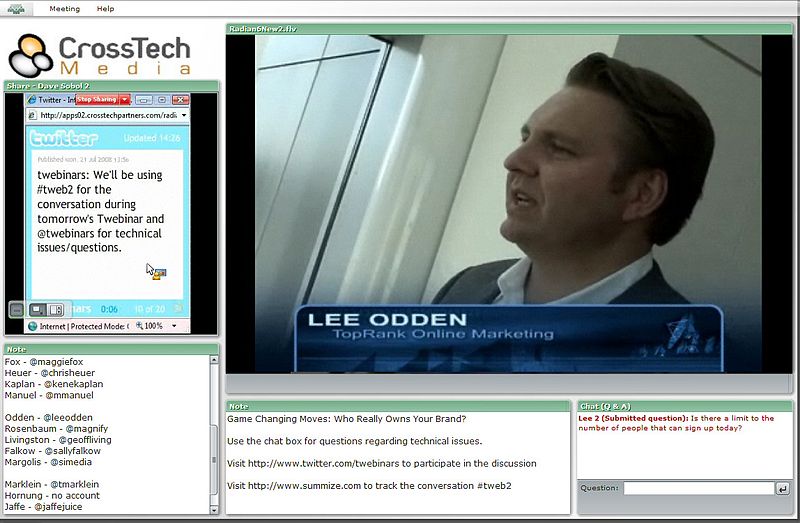Web conferencing may be used as an umbrella term for various types of online collaborative services including web seminars ("webinars"), webcasts, and peer-level web meetings. It may also be used in a more narrow sense to refer only to the peer-level web meeting context, in an attempt to disambiguate it from the other types of collaborative sessions. Terminology related to these technologies is inexact, and no generally agreed upon source or standards organization exists to provide an established usage reference.
In general, web conferencing is made possible by Internet technologies, particularly on TCP/IP connections. Services may allow real-time point-to-point communications as well as multicast communications from one sender to many receivers. It offers data streams of text-based messages, voice and video chat to be shared simultaneously, across geographically dispersed locations. Applications for web conferencing include meetings, training events, lectures, or presentations from a web-connected computer to other web-connected computers.
Installation and Operation
Web conferencing software is invoked by all participants in a web meeting. Some technologies include software and functionality that differs for presenters and attendees. Software may run as a web browser application (often relying on Adobe Flash, Java, or Webster to provide the operational platform). Other web conferencing technologies require download and installation of software on each participant's computer, which is invoked as a local application. Many web conferencing vendors provide the central connectivity and provisioning of meeting "ports" or "seats" as a hosted web service, while others allow the web conference host to install and run the software on its own local servers. Another installation option from certain vendors allows for use of a proprietary computer appliance that is installed at the hosting company's physical location.
Depending on the technology being used, participants may speak and listen to audio over standard telephone lines or via computer microphones and speakers. Some products allow for use of a webcam to display participants, while others may require their own proprietary encoding or externally-provided encoding of a video feed (for example, from a professional video camera connected via an IEEE 1394 interface) that is displayed in the session.
Vendor-hosted web conferencing is usually licensed as a service based on one of three pricing models: a fixed cost per user per minute, a monthly or annual flat fee allowing unlimited use with a fixed maximum capacity per session, or a sliding rate fee based on the number of allowed meeting hosts and per-session participants (number of "seats").
Presentation of visual materials most often is accomplished through one of two primary methodologies. The web conferencing software may show participants an image of the presenter's computer screen (or desktop). Again, depending upon the product, the software may show the entire visible desktop area or may allow selection of a physical area or application running on the presenter's computer. The second method relies on an upload and conversion process (most commonly consisting of Microsoft PowerPoint files, other Microsoft Office electronic documents, or Adobe PDF documents).
Etymology
The term "webinar" is a portmanteau of web and seminar, meaning a presentation, lecture, or workshop that is transmitted over the web. The coined term has been attacked for improper construction, since "inar" is not a valid root. Webinar was included on the Lake Superior University 2008 List of Banished Words, but was included in the Merriam-Webster dictionary that same year.
The term "webcast" derives from its original similarity to a radio or television broadcast. Early usage referred purely to transmission and consumption of streaming audio and video via the World Wide Web. Over time, webcast software vendors have added many of the same functional capabilities found in webinar software, blurring the distinction between the two terms. Webcasts are now likely to allow audience response to polls, text communication with presenters or other audience members, and other two-way communications that complement the consumption of the streamed audio/video content.
Features
Other typical features of a web conference include:
- Slideshow presentations - where images are presented to the audience and markup tools and a remote mouse pointer are used to engage the audience while the presenter discusses slide content.
- Live or streaming video - where full motion webcam, digital video camera or multi-media files are pushed to the audience.
- VoIP - Real time audio communication through the computer via use of headphones and speakers.
- Web tours - where URLs, data from forms, cookies, scripts and session data can be pushed to other participants enabling them to be pushed though web based logons, clicks, etc. This type of feature works well when demonstrating websites where users themselves can also participate.
- Meeting Recording - where presentation activity is recorded on the client side or server side for later viewing and/or distribution.
- Whiteboard with annotation (allowing the presenter and/or attendees to highlight or mark items on the slide presentation. Or, simply make notes on a blank whiteboard.)
- Text chat - For live question and answer sessions, limited to the people connected to the meeting. Text chat may be public (echoed to all participants) or private (between 2 participants).
- Polls and surveys (allows the presenter to conduct questions with multiple choice answers directed to the audience)
- Screen sharing/desktop sharing/application sharing (where participants can view anything the presenter currently has shown on their screen. Some screen sharing applications allow for remote desktop control, allowing participants to manipulate the presenters screen, although this is not widely used.)
Standards
Web conferencing technologies are not standardized, which has reduced interoperability and transparency and increased platform dependence, security issues, cost and market segmentation. In 2003, the IETF established a working group to establish a standard for web conferencing, called "Centralized Conferencing (xcon)". The planned deliverables of xcon include:
- A binary floor control protocol. Binary Floor Control Protocol (BFCP) published as RFC 4582
- A mechanism for membership and authorization control
- A mechanism to manipulate and describe media "mixing" or "topology" for multiple media types (audio, video, text)
- A mechanism for notification of conference related events/changes (for example a floor change)
Deployment models
Web conferencing is available with three models: hosting service, software and appliance.
An appliance, unlike the online hosted solution, is offered as hardware. It is also known as "in-house" or "on-premises" web conferencing. It is used to conduct live meetings, remote training, or presentations via the Internet.
History
Real-time text chat facilities such as IRC appeared in the late 1980s. Web-based chat and instant messaging software appeared in the mid-1990s. The PLATO computer learning system allowed students to collaborate on networked computers to accomplish learning tasks as early as the 1960s, but the early networking was not accomplished via the World Wide Web and PLATO's collaborative goals were not consistent with the presenter-audience dynamic typical of web conferencing systems.
Several point-to-point and private-network video conferencing products were introduced in the early 1990s, most notably CU-SeeMe, which was used to link selected schools around the United States of America in real-time collaborative communications as part of the Global Schoolhouse project from Global SchoolNet.
In May 1995, PictureTel announced LiveShare Plus as a general-use data collaboration product for Windows-based personal computers. The software allowed application sharing, user-granted control of a remote PC, shared whiteboard markup, file transfer, and text messaging. List price was given as $249 per computer. PictureTel referenced an agreement with Microsoft in its announcement press release, and a May 26, 1995 memo from Bill Gates to Microsoft executive staff and direct reports said "Our PictureTel screen sharing client allowing Window sharing should work easily across the Internet."
In May 1996, Microsoft announced NetMeeting as an included component in Internet Explorer 3.0. At the time, Microsoft called NetMeeting "the Internet's first real-time communications client that includes support for international conferencing standards and provides true multiuser application-sharing and data-conferencing capabilities."
In 1996, PlaceWare was founded as a spinoff from Xerox PARC. In November of that year, PlaceWare Auditorium was described in a public talk at Stanford University as allowing "one or more people to give an interactive, online, multimedia presentation via the Web to hundreds or thousands of simultaneous attendees; the presentation can include slides (made in PowerPoint or any GIF-image editor), live annotation on the slide images, real-time polls of the audience, live audio from the presenter and those asking questions, private text and audio conversations in the auditorium's "rows", and other features." PlaceWare Auditorium was formally announced in March 1997 at a price of $150 per simultaneous user.
In February 1998, Starlight Networks released StarLive! (the exclamation point being part of the product name). The press release said "customers can access familiar Web browser interfaces to view live and pre-recorded corporate presentations, along with synchronized slides. End users can communicate directly with the presenter using real-time chat technology and other Web-based collaboration tools."
In June 1998, PlaceWare 2.0 Conference Center was released, allowing up to 1000 live attendees in a meeting session.
In February 1999, ActiveTouch announced WebEx Meeting Center and the webex.com web site. In July 1999 WebEx Meeting Center was formally released with a 1000-person meeting capacity demonstrated. In September of the same year, ActiveTouch changed its company name to WebEx.
In April 1999, Vstream introduced the Netcall product for web conferencing as "a fee-based Internet software utility that lets you send business presentations and other graphic information via e-mail to a Vstream server. Vstream converts the content, again using streaming technology, and makes the presentation available for viewing by up to 1,200 people at a time." Vstream changed the company name to Evoke Communications in 2000, with a further change to Raindance Communications in 2002. In February 2006, Raindance was acquired by the InterCall division of West Corporation.
In December 2003, Citrix Systems acquired Expertcity, giving it the GoToMyPC and GoToAssist products. The acquired company was renamed as the Citrix Online division of Citrix Systems. In July 2004, Citrix Online released GoToMeeting as its first generic web conferencing product. In June 2006, GoToWebinar was added, allowing additional registration and reporting functionality along with larger capacity in sessions.
In January 2003, Macromedia acquired Presedia, including the Breeze Presentation product. Breeze Live was added with the 4.0 release of Macromedia Breeze to support web conferencing. In April 2005, Adobe Systems announced acquisition of Macromedia (completed in December 2005) and changed the Breeze product name to Adobe Connect.
A trademark for the term WEBinar (first three letters capitalized) was registered in 1998 by Eric R. Korb (Serial Number 75478683, USPTO) and was reassigned to InterCall The trademark registration was cancelled in 2007. Learn.com filed a claim for the term "webinar" without regard to font or style in 2006 (Serial Number 78952304, USPTO). That trademark claim was abandoned in 2007 and no subsequent filing has been made.