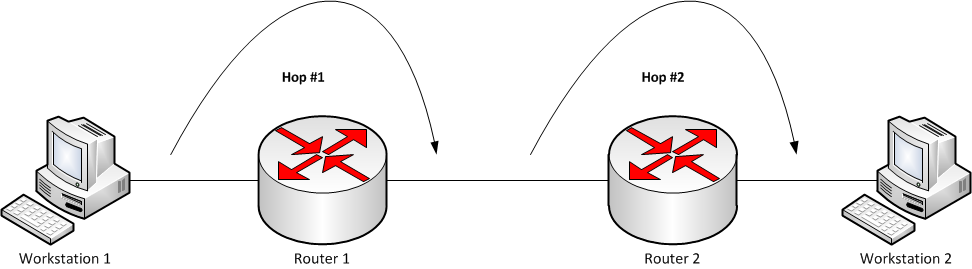In computer networking, a hop is one portion of the path between source and destination. Data packets pass through bridges, routers and gateways on the way. Each time packets are passed to the next device, a hop occurs.
Since store and forward and other latencies are incurred through each hop, a large number of hops between source and destination implies lower real-time performance.
Hop count
The hop count refers to the number of intermediate devices (like routers) through which data must pass between source and destination, rather than flowing directly over a single wire. Each router along the data path constitutes a hop, as the data is moved from one Layer 3 network to another. Hop count is therefore a basic measurement of distance in a network.
Hop count is a rough measure of distance between two hosts. A hop count of n means that n gateways separate the source host from the destination host. By itself, this metric is, however, not useful for determining the optimum network path, as it does not take into consideration the speed, load, reliability, or latency of any particular hop, but merely the total count. Nevertheless, some routing protocols such as RIP use hop count as their sole metric.
Each time a capable device receives these packets, that device modifies the packet, incrementing the hop count by one. In addition, the device compares the hop count against a time to live limit and discards the packet if its hop count is too high. This prevents packets from endlessly bouncing around the network in the event of routing errors. Routers are capable of managing hop counts, but other types of intermediate devices (e.g. hubs and bridges) are not.
Hop limit
Known as time to live (TTL) in IPv4, and "Hop Limit" in IPv6, this field specifies a limit on the number of hops a packet is allowed before being discarded. Routers modify IP packets and decrement the TTL field. Routers do not forward packets with a TTL of 0. This prevents packets from following a loop forever.
Next hop
Routing term used for the next gateway to which packets should be forwarded along the path to their final destination. One technique to make content of a routing table smaller is called next-hop routing.
Next hop forwarding
A routing table usually contains the IP address of a destination network and the IP address of the next gateway (next hop) along the path to the final network destination. Using a routing table to store a next hop for each 'known' destination is called next-hop forwarding. Therefore a given gateway only knows one step along the path, not the complete path to a destination. It is also key to know that the next hops listed in a routing table are on networks to which the gateway is directly connected to.
Diagnostics
The ping or traceroute commands can be used to see how many router hops it takes to get from one host to another.
Hop counts are often useful to find faults in a network, or to discover if routing is indeed correct. Network utilities like ping can be used to determine the hop count to a specific destination. Ping generates packets that include a field reserved for the hop count.